Frequently Asked Homeschool Questions
How can we document and view our child's individual activity work?
OPTION 1: After students have enrolled in Censova's workspace in Flint K-12, have them bookmark the activity workspace, and you can see all of their in-progress and completed activities. Activities begin with a course code, a unit number, and an activity number, which will alphabetize them in the order they are accessed.
OPTION 2: To keep a record of your child’s completed activities, we recommend creating a dedicated course folder on your computer. After your child finishes an activity and submits it, follow these steps:
OPTION 2: To keep a record of your child’s completed activities, we recommend creating a dedicated course folder on your computer. After your child finishes an activity and submits it, follow these steps:
1. Click the three dots in the upper-right corner of the activity screen, just to the left of “Share Session.”
2. Select “Print Session.”
3. When the print window opens, change the printer destination to “Save as PDF.”
4. Save the file into your child’s course folder on your computer.
Each activity is already named in a way that keeps them organized by assignment order, making it easy to track progress and maintain neat records.
Note: Some children may need a bit of assistance the first few times they complete this process, but they usually become independent with it quickly.
How can Censova support or challenge our child?
How does Censova support me as my child's teacher?
Censova is designed to empower parents while giving students the tools to work more independently. Think of it as having a virtual teacher assistant who guides your child through meaningful academic work while you focus on overseeing progress, supporting mastery, or working with your other children.
As the parent, you remain in charge of pacing and progress. We recommend staying involved, especially at the beginning, to help your child customize activities appropriately (so they aren’t making things too easy or too difficult for themselves), to help them learn how to communicate effectively with Sova, to remind them to request more help, more challenge, or more review, and to make the final determination as to when mastery has or has not been achieved or if more review and practice is needed.
As the parent, you remain in charge of pacing and progress. We recommend staying involved, especially at the beginning, to help your child customize activities appropriately (so they aren’t making things too easy or too difficult for themselves), to help them learn how to communicate effectively with Sova, to remind them to request more help, more challenge, or more review, and to make the final determination as to when mastery has or has not been achieved or if more review and practice is needed.
If you feel your child needs more time on a skill before moving on, they can return to Flint k-12, repeat or continue an activity, asking Sova for additional guidance, practice, or explanation until they demonstrate confidence and understanding.
The good news is that once your child understands the routine, they can work very independently, which will free you to take on a more supervisory role while still ensuring a high-quality learning experience tailored to your child’s needs.
How do I register 2 or more children for courses?
Each child must have his or her own unique email address to register for Censova. However, if you only have one email account (such as Gmail or Outlook), there’s an easy solution!
Gmail and Outlook allow you to create email aliases using the "+" symbol. While Censova sees each alias as a separate email, all messages will still go to your main inbox. This lets you manage all of your children’s accounts from one place.
If your email is gregsmith@gmail.com, you can create aliases like this: gregsmith+jon@gmail.com (for one child) OR gregsmith+amy@gmail.com (for another child).
This is a simple way for one parent to register multiple children, keep everything organized, and receive all communication in one convenient inbox while creating separate email credentials for each individual child in Censova.
Are Censova modules year-long courses?
Some of our modules like the Grammar Fundamentals and the Reading & Writing modules are designed to serve as year-long programs, especially when paired with consistent independent reading.
If your child is using the Grammar Fundamentals course, supplement it with daily independent reading, about an hour a day of books your
child enjoys. This keeps reading skills strong while grammar instruction builds sentence-level mastery.
For students in 7th grade and up, combining the Grammar Fundamentals and the Reading & Writing modules forms a rigorous, well-rounded,
year-long language arts curriculum along with the recommended novels for each unit.
year-long language arts curriculum along with the recommended novels for each unit.
If your child is not using the grammar courses but is enrolled in the Reading & Writing modules, reading two novels per unit builds fluency, vocabulary, and endurance. Novels can be chosen based on the recommended lists or parents, teachers, or tutors can assign two novels per unit.
Because Censova is adaptive, students don’t move on until they’ve mastered a concept. This means pacing varies by learner. Some activities may take just one session, while others may stretch across several days. The result is a customized, mastery-based experience that adapts to your child’s needs and pace.
How much time will it take to do Censova each day?
We recommend that students spend about 30 - 60 minutes per day on each module they’re enrolled in. This steady, consistent practice leads to deeper understanding and long-term retention.
Censova is not about checking a box and moving on. Each activity is adaptive, meaning your child can continue practicing, reviewing, and interacting with the material until they truly understand it. If they don’t master a concept the first time, they should pick up where they left off the next day and continue working on the same activity.
The goal is mastery, not speed. Because the platform adjusts to each student’s performance and needs, they’re encouraged to keep going until they feel confident, not just finish for the sake of finishing, unlike a traditional worksheet.
Rather than cramming for two hours once a week, short, focused daily sessions build deeper skills and longer-lasting learning.